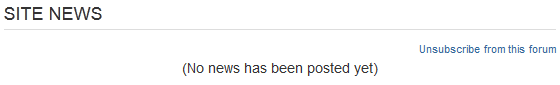News and Calendar
2 News
2.1 Subscribing to News
To save you having to check the VLE daily for news, you can subscribe to the Site News and/or the Parents' Area News and Letters. Details of how to subscribe to the Parents' Area News can be found at the top of that page, but most of the following applies too.
If you are subscribed to a news feed, you will receive an e-mail when news is posted. Usually you will receive an e-mail each time something is posted. However, if you find this becomes a nuisance, you can change this to a daily digest, where you will receive one e-mail containing all news for the day.
Do make sure the e-mail address set for you in your profile is correct! If the school database had an e-mail address for you, that would have been used to set up your VLE account, even though it may be out of date. It's also possible it was recorded incorrectly in the first place.
Another situation to look out for is if you share an e-mail address with your partner. In this case, the same e-mail may have been set for both accounts, even though the VLE expects a unique e-mail for each account.
See How do I change my e-mail address? for more information. If you are having difficulties, contact the VLE Administrator (vle@wallingfordschool.com).
How to Subscribe to Site News
On the Home Page, click on "Subscribe to this forum" which appears in blue to the right of the Site News heading.
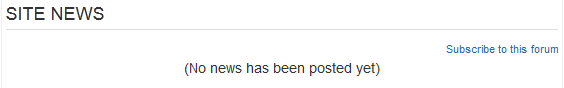
When you click on this, you will receive a message confirming your subscription. You will then be taken to the Site News main page.
How to Unsubscribe
When you want to unsubscribe, click on "Unsubscribe from this forum". As with subscribing, you will receive a confirmation, then be taken to the Site News main page.
Changing Your Subscription Type
If you prefer to receive a daily digest instead of single e-mails for each news item, you need to edit your preferences. This isn't as hard as it sounds!
First, open the profile menu by clicking on your name in the top right of the screen and select Preferences from the list.
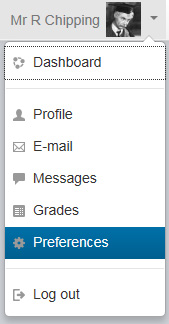
On the Preferences page that appears, select Form preferences.
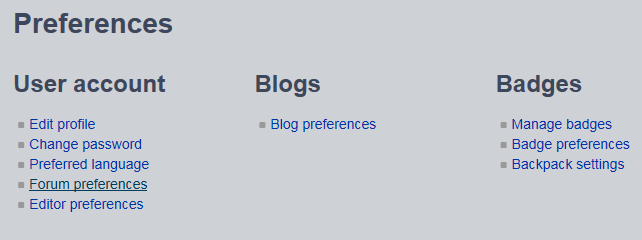
Under Email digest type, click on the dropdown list and select the option you want. Don't forget to click the Save changes button at the bottom.

No digest is the default - you'll get one e-mail per news item.
Complete will give you one e-mail containing all the news.
Subjects will give you just the subject heading of each news item, so you'll have to visit the VLE to read the full news items. Only pick this option if your internet connection takes a long while to access the daily digest.