Information on your Children
7 Accessing on a Mobile
If you are accessing the VLE on a mobile device with a small screen, you may find the view of your child's information looks different to the images shown earlier.
If it looks like the image below, click on the Portal Menu at the top to see all the menu options (if you have more than one child at the school, you may need to select one first).
This gives the same options as the larger screen menu. To view reports and exam results, for example, click on Documents:
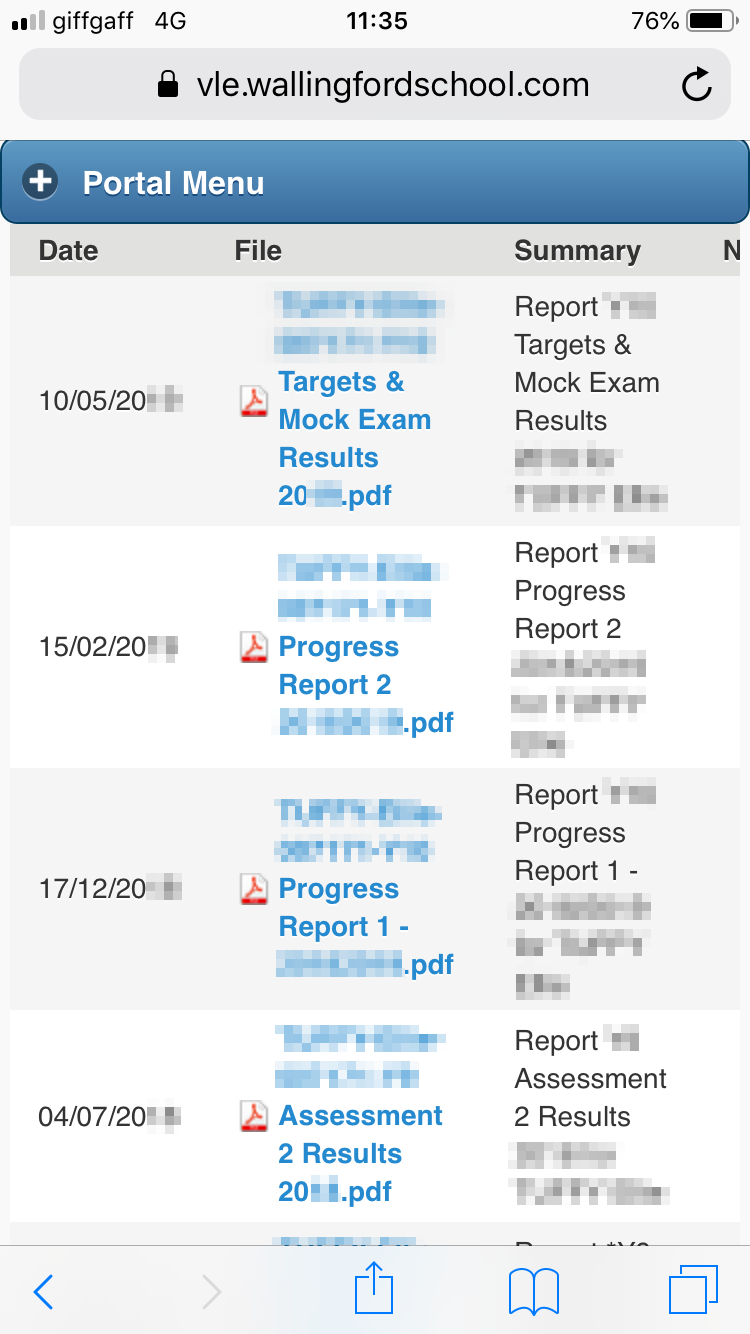
There is also an Actions menu at the top that can be expanded. This gives you the option to Log out of the VLE all together, Exit Portal to return to the VLE proper, or go to the Portal Home where you can select a different child to view.
