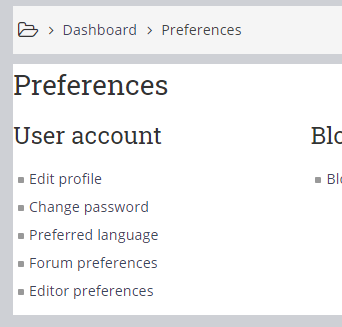Finding Your Way Around
4 Menus
The VLE has a few different menus, but the ones you will use most is the Top menu, shown in yellow at the top of the page and the Profile menu that is available by clicking on the circular icon at the very top right of the page when you are logged in.
Top Menu
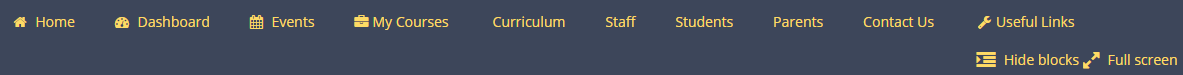
This menu is set to stay pinned to the top of the screen when you scroll down the page. The most useful options for parents will be:
- Home - returns you to the VLE Home page any time.
- Parents - gives you access to information on Your Children. More information on that can be found here.
- Useful Links - has links to various sites the School uses, such as Satchel One and ParentPay.
Profile Menu
The profile menu is accessed by clicking on the circular icon at the very top right of the page.
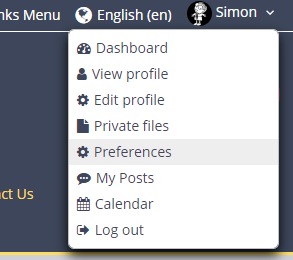
There are two options that are useful to you (the others are more useful to students and staff).
- Preferences - on the Preferences page you can change your login password.
- Log out - here is where you log out from the VLE when you have finished - see the next page.