Finding Your Way Around
5 Logging Out
When you've finished accessing the VLE, you should get into the habit of logging out.
To log out, click on your name on the right of the menu bar at the top of the screen. Select Log out from the menu that appears.
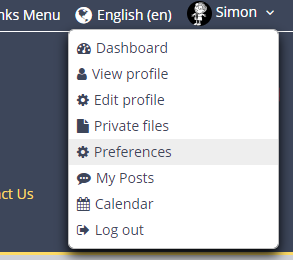
If you don't log out, your account might be accessed by someone using the same computer. They will have full access to anything you have access to, and can even change your password and email address, locking you out of the account. If you suspect this has happened, please contact vle@wallingfordschool.com immediately!
