How do I change my password?
(If you're in a hurry, to change your password click here!)
If you want to change your password, click on username and icon in the top right corner of the screen and select Preferences from the drop down menu.
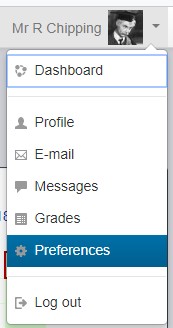
This displays the Preferences page:
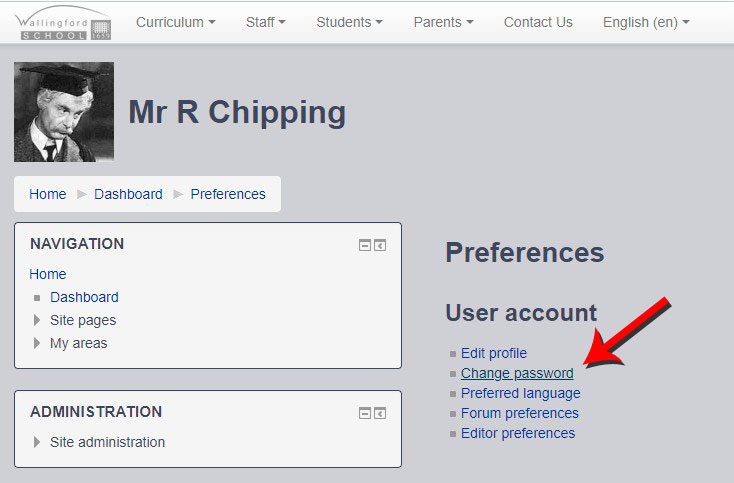
You will then see the Change password screen, with your username displayed at the top.
Enter your Current password, then your new password twice and press Save changes. You'll get a "Your password was changed." message if everything is okay.
(For security reasons, while entering the passwords you will only see black dots or asterisks, not the actual passwords.)
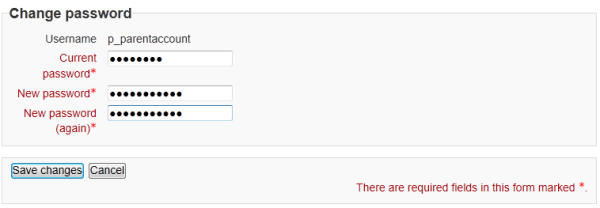
Zuletzt geändert: Thursday, 1. March 2018, 20:16
